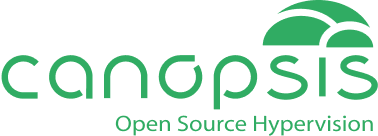Freshly released on May 10, the new version of Canopsis – V4.2 – required a month of development, in particular to fine-tune its brand-new functionality: scheduled actions. Ready for a tour? Here we go!
What are scheduled actions in Canopsis?
Scheduled actions in Canopsis V4.2 are the result of the merger of two functions: Actions and Webhooks. This grouping allows a given alarm to benefit from, not just one, but several actions!
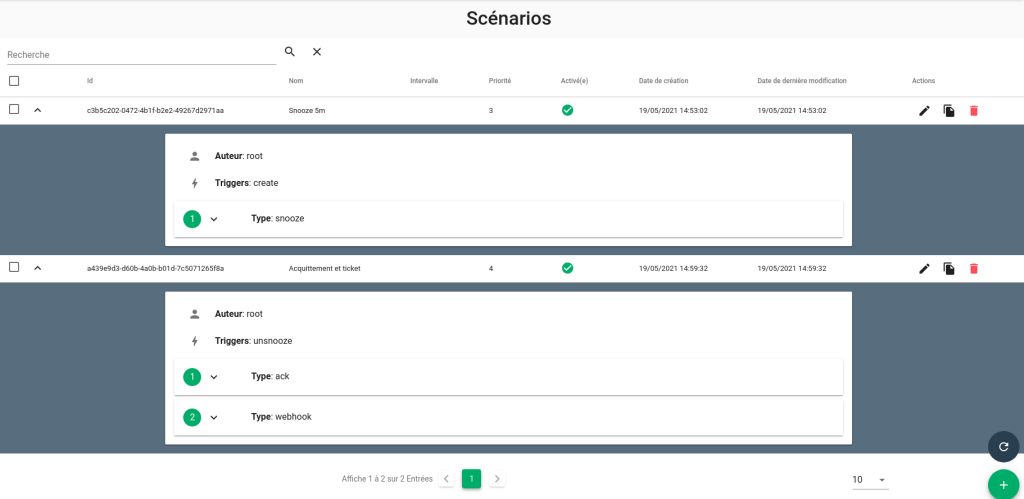
Example of scheduled actions in Canopsis
Thanks to their interaction with the periodic behaviors of the Planning feature, scheduled actions can also be customized according to pbehaviors: service windows, maintenance, breaks…
The benefits of scheduled actions
By centralizing all actions for a given alarm type in one place, scheduled actions simplify configuration and reduce the risk of error.
This feature also removes the limit of “chaining” by proposing several actions for one alarm. It is then possible to create interdependence between scenarios andautomate far more complex processes.
Finally, the move from two engines, Webhooks and Actions, to a single engine, Planned Actions, reduces chain traversal time and improves overall platform performance.
An example applied in Canopsis V4.2
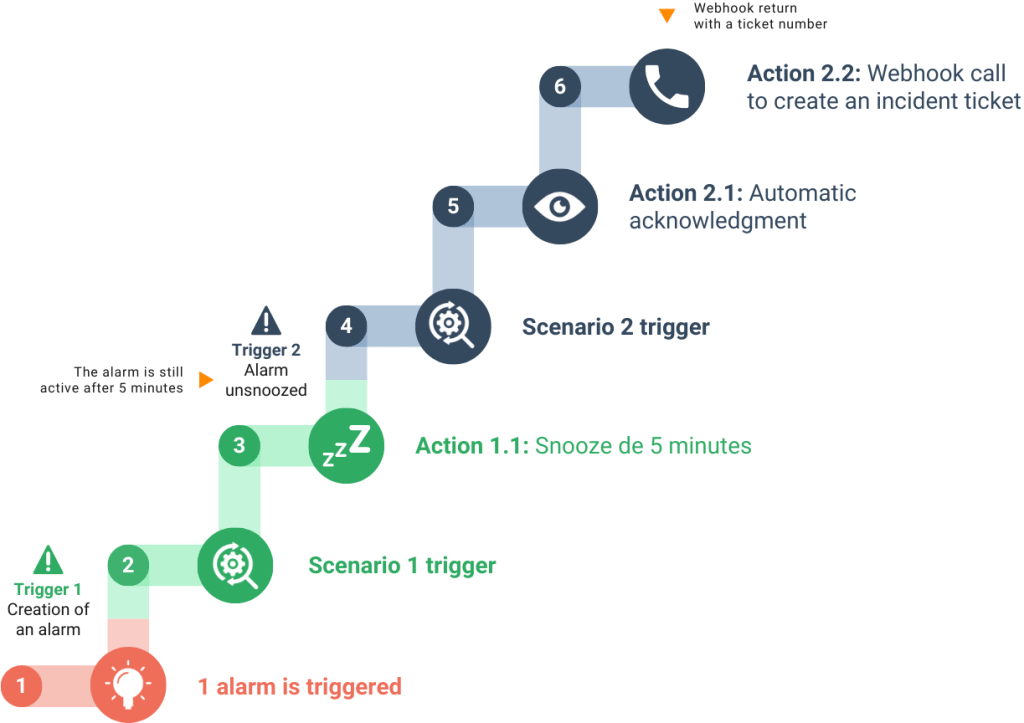
Scheduled actions – Process diagram
For over 10 years, Canopsis has been breaking new ground in hypervision by offering an all-inclusive package (including support and maintenance) with a simple, attractive pricing system.
In keeping with its Open Source philosophy, Canopsis is continually enriching its community version. While webhooks remain exclusive to the Canopsis Pro Edition, scheduled actions are available on both Pro and Open Core editions.
Questions, quotation requests? We’re here to answer all your questions!
Want to know more about planned actions and V4.2? See the release note or our next article, which will explore the other two new features!